| View previous topic :: View next topic |
| Have you played the Free Release yet? |
| Yes |
|
100% |
[ 4 ] |
| No |
|
0% |
[ 0 ] |
| Tried |
|
0% |
[ 0 ] |
|
| Total Votes : 4 |
|
| Author |
Message |
Coolant
Site Admin

Joined: 13 Oct 2009
Posts: 648
Location: San Diego, California USA
|
 Posted: 7 May 2010 8:29 am Post subject: Free Release Technical Support Info Posted: 7 May 2010 8:29 am Post subject: Free Release Technical Support Info |
|
|
To install MW4:Mercs 3.1 Free Release:
1) Download and install MTX 1.0.3.5 from here. Be sure to run as "Admin".
2) Start MTX, click on the Games Available tab, right click Mercs and choose Install. Note that there is an Options button and an Install button in
the lower corners of the screen. MTX can download via torrent (by default) as well as http. Make sure port 57030 is open for good speed.
3) You must open the following ports for MW4:Mercs 3.1 multiplayer (official article link):
For TCP both inbound and outbound: 47624
For TCP and UDP both inbound and outbound: 2300-2400
Mercs is a "DirectX 7" game. Disable UPnP on your router. Turn off all SW Firewalls, including the Windows Firewall. Check and see if your modem has a built-in router. Could your ISP be blocking any ports? Choose the 56K in-game connection speed to start.
No games listed on "Games Available" tab? Make sure MTX isn't running, find loader.ini and loader_dev.ini in the MTX folder and delete them. Start MTX. (Thanks Zert!)
Version .0020 md5chk sum values:
920c5bfb7135179b6d6ffc2534e9114f *MW4Mercs.exe
2ee0f0cf16cf8e3a2f99da7773b6711e *MW4Ed2.exe
8f7a0bcbf5dfef81445d54c2745ee8f3 *core.mw4
44488d28c48e6f9d996c55aecc5e650c *props.mw4
fd3f5611170e86aec5631f9433f1e1a7 *textures.mw4
"Core" file fix link: http://mtxgear.mektek.net/mtx/fixes/mw4/0020/core.zip
Instructions for Offline Mode Games Installation with MTX 1.0.3.5: http://www.mektek.net/forums/index.php?showtopic=156383
Torrents:
http://www.mektek.net/mw4free/torrents/fil...017.mtx.torrent
http://www.mektek.net/mw4free/torrents/fil...018.mtx.torrent
http://www.mektek.net/mw4free/torrents/fil...20.mtx.torrrent
Troubleshooting: Put /gosNoVideo, /gosNoJoystick or /gosNoSound at the end of your target launch string. Like this:
"C:Program Files (x86)mektek.netMechwarrior Mercenaries - Mektek MekpakMW4Mercs.exe" /gosNoVideo
Please help support MekTek by donating what you can. Every little bit helps and is much appreciated!
_________________

Free MW4 Mercs Strategy Guides Available!
www.lulu.com/randymgames |
|
| Back to top » |
|
 |
ZME_SoulBandit
Joined: 30 Oct 2009
Posts: 27
Location: California, U.S.A.
|
 Posted: 7 May 2010 11:22 pm Post subject: Posted: 7 May 2010 11:22 pm Post subject: |
|
|
Norton does not like the exe it keeps grabbing it and calling it a trojan.
_________________
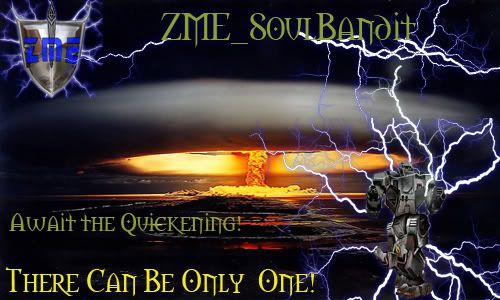 |
|
| Back to top » |
|
 |
Coolant
Site Admin

Joined: 13 Oct 2009
Posts: 648
Location: San Diego, California USA
|
 Posted: 8 May 2010 7:45 am Post subject: Posted: 8 May 2010 7:45 am Post subject: |
|
|
known problem, most antivirus programs don't like it because of the encryption. We have contacted Norton to get it removed from the list of viruses. In meantime, turn off Norton during installation.
_________________

Free MW4 Mercs Strategy Guides Available!
www.lulu.com/randymgames |
|
| Back to top » |
|
 |
Free Forum
|
|
| Back to top » |
|
 |
|

